I discovered Glass after reading this article by Brad McCarty on The Next Web and thought I would kick the tires.
The technology (or what are my powers?)
Right now access to Glass is by invitation, and you can use the code provided in The Next Web article. Your next step is to register and install the Glass browser add-on, which currently works on Firefox and Google Chrome.
Clicking on the add-on when you’re on a Web page, gives you access to these Glass tools.
As shown in the video below, you use the “New Slide” tool to add notes on “slides” you post to a Web page you’re viewing.
Select people will be able to see your notes and share their own comments and information. Adding urls to comments allows you to create links to other Web pages as shown below. I’ve expanded my comment slide in the illustration below so you can see this, but you can easily resize your comment slides and push them to the side of a Web page.
The Feed tool allows you to control your view of slides relating to any particular Web page.
Glass also allows you to manage contacts. You can search for users already on Glass and you can invite people to join you on Glass via email. When these individuals register, they’ll automatically be added to your contact list.
Additionally, you can create “lists” of contacts so that you can share your notes with people you consistently collaborate with (e.g., teams for specific projects or classmates). Lists also let you filter your slides by particular groups of interests (if that’s how you’ve organized your lists).
New spiffy features coming
Glass is evolving and continually adding new features. In addition to notes about slides, the site indicates that users will be able to add images and even video slides when they annotate Web pages.
Instructional strategies
Glass allows learners to reflect on Web pages they browse by adding comments to these Web pages, so it’s great as an individual research tool.When Glass provides image and video embedding functionality, learners will be able to collect a variety of disparate resources on a single Web page to optimize their learning experience.
Of course, a strength of Glass is as a collaboration tool. You can use Glass to turn any Web site into a learning experience by inviting learners to share thoughts on a Web page. You can focus this learning experience by posting question slides on a Web page and asking learners to look for answers. You can create a problem-based learning challenge that uses a Web page as a starting resource.
As Glass allows more types of media to be embedded on a slide, it may be possible for learners to add their own voices (e.g., via YouTube videos) to explain how to best use resources on a Web page. You could also create a stripped down Web page with just a learning question or challenge and allow learners to populate it with their own resources via Glass slides, essentially using the Web page as a virtual bulletin board.
Because slide comments are so easy to add, Glass can be a great way of gathering learners for just-in-time learning experiences by simply sending an email and Web site url.
I’m really looking forward to seeing how this platform evolves. I think it can be a valuable complement to any personal learning network.
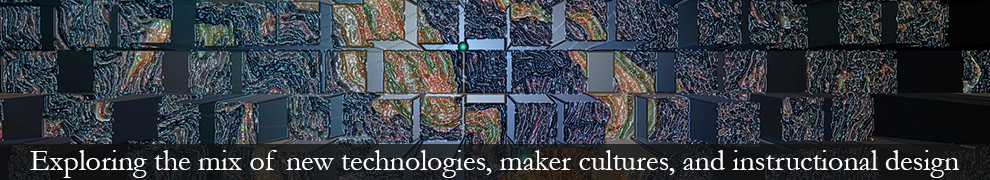



Thanks for this great write-up! I just wanted to let you know that you can embed videos within a slide now (images are coming later!) Just copy and paste the URL from any YouTube or Vimeo video into the slide and after it’s published, the video will appear.
Please let me know if I can help with anything Glass related and thank you again!
Thanks, a very cool feature!