Scribblar is a collaborative whiteboard application that allows users to interact in real-time.
The technology (or what are my powers?)
Scribblar allows you to virtually connect multiple team members to collaborate on a project. For example, below I’ve illustrated how it might be used for task analysis.
The Scribblar whiteboard dashboard allows you to:
- Draw using simple drawing tools
- Add text
- Add a Web site snapshot
- Take snapshots of your whiteboard (and download these)
- Access images/snapshots from an asset library (including images you upload or retrieve from Flickr)
- Create multiple whiteboard “pages”
- Chat with team members via a text chat window
- Chat with team members using live audio
- Allow team members to make changes in real-time on the whiteboard
- Control and share moderator functions
- Embed your whiteboard on a Web page (Scribblar Pro provides more sophisticated embedding functionalities)
- Add a link to your whiteboard.
If you think of more features you’d like, there’s an easy way to provide feedback on the whiteboard screen.
This video’s a bit dated but it will give you a feel for the basic functionalities of Scribblar.
Just use to demo link to start playing!
Instructional strategies
You can use Scribblar to collaborate in real-time to develop eLearning prototypes. For example, you can use it for:
- performance analysis
- training needs analysis
- storyboarding
- eliciting comments on images of prototypes/storyboards
It’s also been integrated into at least one virtual immersive environment (VIE). (For this application, check out how open simulator‘s used it).
Learners also can use Scribblar to brainstorm and problem solve in the same way that one might use a whiteboard in the physical world. The ability to take snapshots of different whiteboards and to create multiple pages allows you to park ideas you’re exploring in various levels of detail while you dive into other ideas. So in a way, it’s also functioning as a virtual flipboard.
The site’s continuing to evolve so this is a tool to watch.
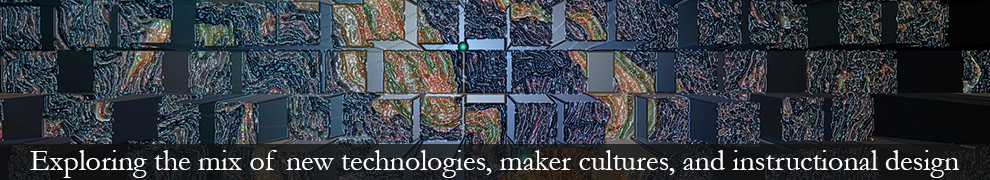


Pingback: Strategies and tools for divergent thinking | Instructional Design Fusions
Pingback: Scribblar: collaborative virtual whiteboard « Awesome Education Technology