In beta, Education Eye is a novel, specialized search engine focused on collecting content relating to “innovative practices” in education.
The technology (or what are my powers?)
Education Eye is a Futurelab project (the same organization that developed Exploratree). According to the Education Eye site:
Education Eye provides a way to discover, explore, and share new ideas, by mapping educational Web sites, blogs, forums, and practitioner case studies.
You can use Education Eye for free, but registration allows you to avail yourself of features that include:
- customized email alerts
- a portfolio of your favorite innovations
- access to your search history
- a customized home page
When you first enter the site, click on “Go to Education Eye” and you’ll see search results for a search based on the keywords: innovation, education, schools, and technology. You can use the results view to get used to how the site works.
Search results are color-coded and pulling out the color code key tab identifies the buckets into which search results are placed.
Placing your cursor on a color-coded dot associated with an intriguing search result produces a display that you can view without clicking away from the site.
If you decide you’re interested in the full article, click on “view full article.” You’ll see a larger display with more content that you can view, all while remaining on the site (though you do have the option of accessing an identified Web page directly).
This function-rich display lets you favorite, share, or flag content if you believe it’s inappropriate. You also can review related articles identified by the search engine.
If you’re a registered user, you have access to a “bank” of information about your previous searches and favorites.
Selecting “My history” allows you to view search results you explored.
Similarly, accessing “Favorites” allows you to view items you’ve identified as favorites.
You also can use the “Suggest” tab to suggest content of interest which might enrich the site.
Finally, you also gain access to a widget that you can embed on a blog or Web site (Alas, it doesn’t work on a WordPress site that’s not self-hosted).
Instructional strategies
As noted, Education Eye is a specialized search engine. That means it pulls content from a pre-filtered collection of information that’s considered “innovative.” How does the search engine recognize innovation? The answer provided by the site creators’ is a bit cryptic:
We’ve trained [the search engine] to filter masses of content to find the stuff that is relevant (so you don’t have to). We then index it really cleverly. We contextualise the results and map links between articles to help you discover innovations that you also might be interested in. We check social networks like Delicious and Twitter to see what people are saying about these items to help reinforce how they are indexed, and we even cross-reference every article against each other to help provide context and make sure you find the best quality and relevance. It’s complicated, it’s really robust and it’s doing a lot in the background, but the end result is simple and hopefully really useful.
Well, of course this makes me twitch, since I don’t like to be told that I don’t need to worry about things that are complicated. But it doesn’t put me off using Education Eye. It’s another useful tool for filtering information, which you can use along with a collection of other search engines to get a truly broad picture of a subject.
When using Education Eye to a investigate a subject that’s not on the radar of mainstream educators (e.g., health literacy), you get a collection of results, some of which are relevant, and some of which are completely off the mark. The relevant articles tend to be unique (i.e., don’t necessarily rise to the top of a Google search) so they’re quite interesting, and a plus side of the site is that its visual nature means you can quickly find articles that are relevant to you. Additionally, when you find a relevant article, the related articles usually also tend to be unique and worthy of further exploration.
My bottom line: This is a very useful site for finding content that you might miss if you only rely on a standard search engine like Google or Bing . As mentioned, I’d use it in conjunction with other search engines, rather than relying on it as a primary search engine, even if my investigation was education-related. One thing I will note, however, since the site purports to be all about innovation, is the one thing this search engine lacks is connectedness to other disciplines. In my opinion, being truly innovative as an educator or trainer means looking to analogous fields, and even non-analogous fields on occasion, to benefit from other approaches. Still, a search engine can’t be all things to all people, so that’s not a deal-breaker, just something to bear in mind.
Some additional search engines you can explore are described in these posts:
- Keeping your eye on the search
- Expand your search with new search engines
- Talkminder
- PLN’s for health care professionals
- Blekko, a new search engine aiming to slash spam
Resources relating to innovation
Previous posts
- Supporting divergent thinking in the workplace
- Strategies and tools for divergent thinking
- Social learning and radical innovation
A reference from Futurelab
Kirkland, K. & Sutch, D. (2009). Overcoming barriers to educational innovation: A literature review. http://www.futurelab.org.uk. Retrieved from http://www.futurelab.org.uk/resources/documents/lit_reviews/Barriers_to_Innovation_review.pdf
A Web site of interest for educators
Another site of interest, since it feeds the Education Eye engine, at least in part, is Whole Education. The mission of Whole Education:
… is to accelerate the transformation in learning that is already taking place to ensure that every child has an education that will equip them with the skills and knowledge to succeed in life to the best of their ability and to contribute positively to the creation of a decent and flourishing society.
To find out how you can support the Whole Education effort, click on this link.
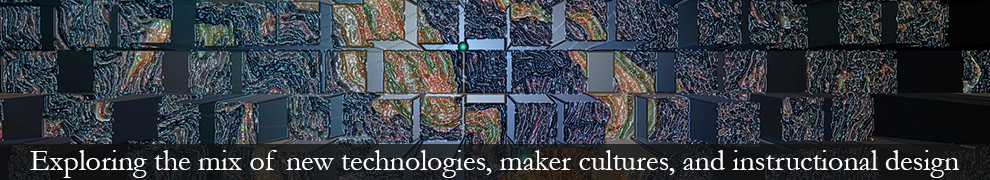








Pingback: Tweets that mention Keeping an eye on education and innovation with Education Eye | Instructional Design Fusions -- Topsy.com
Pingback: Ambiently: Exploring your search neighborhood | Instructional Design Fusions