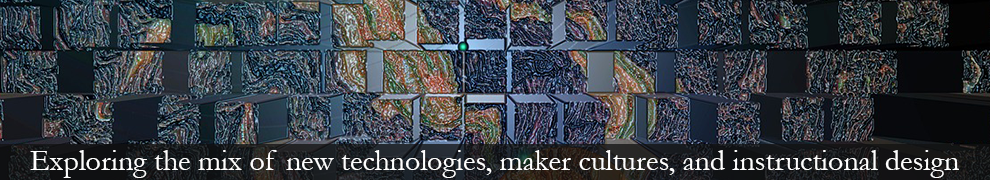Recently, I used the ICARE model (Hoffman & Ritchie, 1998) to put together Web pages for a course. ICARE is a way of organizing course content, so it’s useful to consider it after you’ve conducted an analysis of student needs (e.g., after you’ve used action-mapping (Moore, 2008) to develop learning outcomes and assessments).
What’s in an acronym?
ICARE stands for Introduction, Connect, Apply, Reflect, and Extend. ICARE principles are applied to each module or lesson in a course, and often, a different Web page is associated with each ICARE element. For example, a course with ten modules might have 50 Web pages associated with it, five pages per module.
Introduction: This section puts the module in context and typically includes learning outcomes for the module. You can also identify module prerequisites, readings, and necessary equipment/software for module activities here. This section gives students an opportunity to orient to the module.
Connect: This section introduces necessary facts, concepts, principles, and/or processes to students or provides them with scaffolds allowing them to discover these for themselves (a better approach).
Consider:
- Dividing information into manageable chunks using information design principles
- Connecting information to real-world tasks and prior knowledge
- Using multimedia (judiciously)
- Keeping this section lean (What’s need to know vs nice to know?)
Apply: This section provides challenges and activities that allow students to apply the knowledge they gained in Connect to real-world tasks. Using action-mapping in your analysis phase makes this section fairly straightforward, since you’ll have identified important learning activities first and then identified the necessary content to support these.
If the approach seems mechanical, then it’s time to get out of the rut! Although relevance can be a great way to engage students, creating a sense that experimentation and some amount of failure is perfectly fine can help students immerse themselves in activities and take on greater challenges. Simulations, games, and web quests can work well in this section.
Reflect: You guessed it; this section asks students to take some time to reflect about what they’ve learned as they’ve moved from Connect to Apply sections of the module. Activities/questions here should help students apply metacognitive processes as they articulate what they’ve learned/experienced. This section can include appropriate discussion questions, journal activities, self-evaluations, etc.
Extend: As the name suggests, the extend section offers opportunities to individualize learning experiences with additional, optional learning materials and activities. Extend activities/materials are for enrichment and are not part of the assessment schema (i.e., they’re not graded). This is a challenge because adult students (and all students, really) have multiple competing interests. In order to keep students from blowing past this section, it should be particularly engaging and personalized to create a sticky page that students will actually look twice at (or even once at).
ICARE and the whole-course view
As with any approach where you look at components (ICARE focuses on individual modules of a course), you have to step back and place modules in the context of the whole course. Which should come first? Your whole-course outline or the ICARE modules? I found I needed to draft the course structure (e.g., via action-mapping, assessment creation, etc) and then go back and forth between looking at the whole course and the individual modules.
As I developed the course structure, I found Joan van Duzer’s Instructional Design Tips for Online Learning and the Rubric for online learning developed by California State University (Chico) (2002) extremely useful as guides. All of these checklists and rubrics are worth looking at before, during, and after you’ve developed your course. The place of technology in these rubrics? “To engage students in learning, not just for viewing but for interacting with other students or with the course content.” Thus, questioning why you are using a particular technology/multimedia resource is part of your development process. The ICARE model and Chico Rubrics can be used to develop courses that are purely asynchronous or blended, with both synchronous and asynchronous components.
Both the ICARE model and the Chico rubrics provide a systematic way to tackle course design. These aren’t cookie-cutter approaches or necessarily prescriptive, but they do require you to think about the course from a bottom-up and top-down perspective when combined. I’m still working on efficiencies.
Reference
Hoffman, B., & Ritchie, D. C. (1998). Teaching and learning online: Tools, templates, and training. Technology and Teacher Educational Annual, 1998. [CD ROM]. Charlottesville, VA: Association for the Advancement of Computing in Education.
Moore, C. (2008, May 12). Be an elearning action hero! In Making change blog. Retrieved from http://blog.cathy-moore.com/2008/05/be-an-elearning-action-hero/