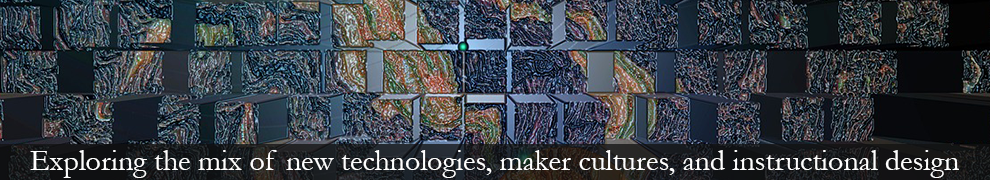Stixy is a virtual, collaborative bulletin board.
The technology (or what are my powers?)
Start by creating a new Stixyboard and setting your collaboration settings. Your collaborators (aka “guests”) can be given editing or viewing-only privileges.
Adding content to your Stixyboard is easy using drag-and-drop widgets at the bottom of the board.
Each widget selection is associated with unique options. For example, using the Note widget reveals a number of note-editing options.
You can copy urls into a note and this is the technique you’ll use if you want to link viewers to videos and Web pages.
You can also add photos to your Stixyboard.
You’ll obtain access to a number of photo-editing options at this point.
You can add different document types to your board as shown below.
Finally, you can generate to-do tasks, make collaborators aware of these tasks, and set reminder schedules.
Comparisons to other virtual bulletin boards
There are other virtual bulletin boards out there, including:
- Wallwisher (has a character limit on notes; can add images, embed videos, add documents, links)
- Edistorm (limited to notes; can add images, video, web pages, by pasting urls)
- Popplet (has additional bookmarking and mindmapping functions; can embed videos, add images via Flickr or by uploading)
- Lino-it (add notes, images; can embed videos and attach documents,)
See the links for more detailed reviews on each of these tools.
The interfaces of these various bulletin boards each have their own look and feel. In terms of functions, in my opinion, Stixyboard is similar to lino-it except that you can embed video directly in lino-it while Stixyboard has some editing functions that lino-it doesn’t have. You can pan around the bulletin board in lino-it, while you use the scroll bar in Stixyboard. Popplet is another very attractive tool in my mind, because of its versatility and clean-looking interface.
As more and more of these tools become available, your choice will very much come down to one of personal preference.
Instructional strategies
Virtual bulletin boards can be used in school settings and in corporate training environments. Some of the uses to which they can be put include:
- brainstorming
- innovation workshops
- synchronous and asynchronous discussions
- a forum for homework help
- creating a portfolio
- creating a reference collection
- organizing ideas, outlining
- getting feedback on a project from team members
- mocking up digital stories
Have other ideas?