Virtual bulletin boards provide opportunities for collaborative brainstorming in real-time. Two different virtual bulletin boards I’ve looked at include edistorm and Wallwisher.
The Technology (or What Are My Powers?)
Like the bulletin board that hangs on your office wall, both platforms allow you to post sticky notes and rearrange them. In the virtual space, these basic capabilities can be parlayed into opportunities for learning. Some of the features of edistorm and Wallwisher are listed below. Both are likely to evolve.
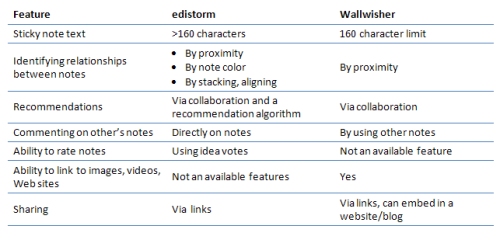
How to videos:
Both sites offer support and access to a blog for providing feedback and asking questions. The edistorm platform allows you to provide feedback directly on the virtual bulletin board you’ve created (the “storm”). You can provide feedback to Wallwisher as well using their “Contact Us” page. You can also use Twitter to keep up with news about edistorm (@edistorm) and Wallwisher (@Wallwisher) and can provide feedback via Twitter as well.
Instructional strategies
Virtual bulletin boards can be used in school settings and in corporate training environments. Some of the uses to which they can be put include:
- brainstorming
- innovation workshops
- synchronous and asynchronous discussions
- a forum for homework help
- creating a portfolio (more readily done with Wallwisher since you can link to images, videos, and Web sites)
- creating a reference collection
- organizing ideas, outlining
- getting feedback on a project from team members
Have other ideas? Add them to the “Storm” I created using Edistorm.
Using virtual bulletin boards for intentional learning
As tools for intentional learning, virtual bulletin boards are great for allowing students to question, organize information (in small bits), and to identify relationships (by changing the proximity/color of notes, for example). It’s also a great tool for reflecting. However, an instructor can facilitate the problem-solving uses to which these platforms are put. In this regard, the ability to link to content using Wallwisher is an advantage.
See two different virtual bulletin boards I created to seek input on the same problem: facilitating intentional learning in corporate settings (edistorm vs. Wallwisher).
How I’m personally using the tools
I intend to use edistorm as a rapid brainstorming tool. It’s mindmapping plus, in that I can readily see connections between my different notes and can reach out to fellow instructors to for feedback and ideas. I’ve used Wallwisher before to outline course content. Its linking feature allows me to collect my resources using the wall. Like edistorm, it’s also a great way to collaborate. I don’t really see one tool as better than the other; both have advantages in different contexts.
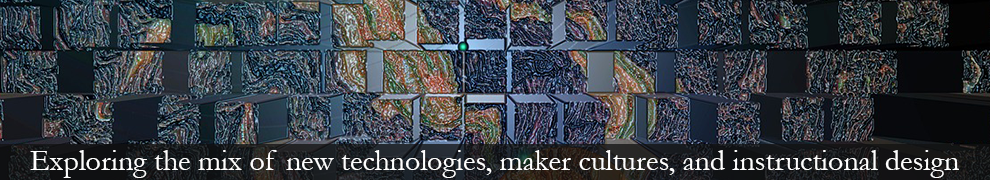


I’m also using edistorm to jot down ideas on blog topics. What are your favorite personal uses for these tools?
An update: You can now copy links (complete urls) on an edistorm sticky note. Clicking on the link will open a new browser window so you can readily go back to your storm.
Hi,
You can also add images and videos on Edistorm. We”ve also added some fantastic reporting features for the classroom that allows for individual user assessment. Furthermore, storm embedding is coming soon.
Thanks for the great write up!
Reg Cheramy
Founder – Edistorm