With the onslaught of information we’re subjected to, it’s tempting just to collect links in a never-ending to-be-read-later pile. It’s not exactly a habit that fosters critical thinking. Storify provides a fun way to assemble snippets of web information (Tweets, Facebook excerpts, Flickr photos, YouTube videos, Google search results, and RSS feed data) to tell a story.
The technology (or what are my powers?)
In private beta, you need an invite to get started with Storify. The video below provides an overview of what you’ll be able to do with Storify.
To create your story, you can select information from a variety of sources, including:
- Flickr
- YouTube
- RSS
You can enter search terms and, depending on the source you’re exploring, you may have multiple filter options (for example, the option to exclude retweets in Twitter) to limit the results displayed.
Once you’ve collected information that you’re interested in, you can move the bits you want to include in your story by simply dragging from your search result list to your storyboard. To provide context, click on the “T” on the left margin of the storyboard to provide titles, commentary, or summaries. You can also add links here to associate your text with information from a wider range of sources.
Storify allows you to automatically share a story to Twitter and/or Facebook and provides an embed code so that you can embed your story on a Web site. You can also share your Storify link with others.
Storify preserves all attribution and metadata for each element you’ve included and lets you notify sources you’ve quoted (e.g., Twitter users) when you share a story.
For more information about Storify see this FAQ and their blog.
Instructional strategies
I think Storify offers a great way for students to become more intentional learners. It’s extremely easy to use, so learners of varying ages and abilities can explore this tool and benefit from it.
Storify can help learners draw together diverse sources of information to tell a story. This requires them to:
- identify relevant information
- order information in a way that fits the story they’re telling
- draw upon multimedia sources to illustrate a story, which requires them to reflect on the messages provided by these sources
- create text annotations to help a story flow
Learners can use Storify to:
- explore research questions
- identify social trends
- create more meaningful notes for themselves
- create digital stories (e.g., using a combination of Flickr images, their own text, and other media sources)
The ability to annotate a story with learner-generated text is a big value-add since it helps learners reflect upon the information they’ve collected. When learners share a Storify story they add their own unique contributions to the store of information that’s out there.
An example of a Storify story I created to celebrate Health Literacy Month is here:
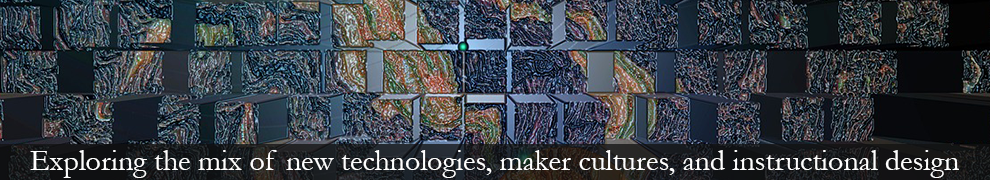


Pingback: Tweets that mention Storify: Using Stories to Learn and Share | Instructional Design Fusions -- Topsy.com
Pingback: Keepstream: A tool for curating internet content | Instructional Design Fusions
Pingback: Using bit.ly bundles to create a learning module | Instructional Design Fusions
Pingback: Using Storify for Book Talks (and other things) | momsread.com