In a previous post, I described some interactive timeline tools. Tiki-Toki is a new one to consider adding to the list.
The technology (or what are my powers?)
You get one free timeline when you register to use Tiki-Toki. If you’re creating timelines routinely, you’ll need to subscribe for a fee. Timelines are public.
Your first step is to set up the context for your timeline. Give it a title and brief description and select a background image from Flickr. You can also choose a picture to introduce your timeline. Tiki-Toki provides guides as you go through the process. As you hover on specific fields, the guides will change to provide information relevant to that field. Tiki-Toki doesn’t allow you to omit a day and month, unfortunately, so you’ll have to decide on some day/month default if you don’t know this information.
The intro information and image will be visible when someone first accesses the timeline.
Each addition to the timeline is considered a story so you click “Create New Story” to add new entries to your timeline. You’ll gain access to the “Basic Info” fields. Add a description in the “Text” field to engage a viewer. You can also add a url in the field marked “Link.”
Click on “Story media” to get access to fields that permit you to insert a Flickr image.
The “Extra info” tab allows you to add additional text that the viewer can see when clicking “More.”
You can also add YouTube or Vimeo videos using the Story media tab. Just use the drop-down menu by “Type” to add a video rather than an image.
Providing media-rich timelines is a good way to get students interested in history, providing a visualization tool that may make trend spotting easier to do. Allowing learners to create their own timelines provides a way for them to reflect on important events and the stories that may connect these events together. With Tiki-Toki, students can use text fields to add their own stories to the mix.
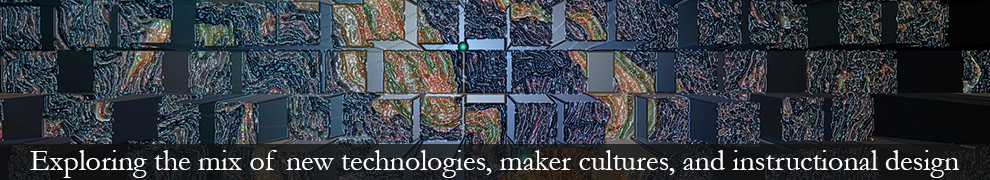







Dianne. Thanks for the great write-up of our software. We appreciate it.
Pingback: LineHive: A Timeline Creation Tool | Instructional Design Fusions
I am having trouble embedding my Tiki Toki presentation onto my wordpress cite.. any suggestions!?
If, like me, you’re using WordPress to host your blog (e.g., you have a wordpress.com site), you may not be able to embed your presentation (see, http://en.support.wordpress.com/code/)